Step
Camel supports the Pipes and Filters from the EIP patterns in various ways.
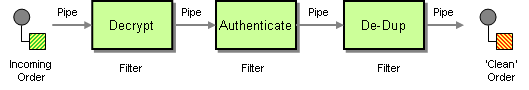
With Camel you can split your processing across multiple independent processing which can then be chained together in a logical unit as a step.
A step groups together the child processors into a single composite unit. This allows to capture metrics at a group level which can make management and monitoring of Camel routes easier by using higher-level abstractions. You can also think this as a middle-level between route vs each individual processors in the routes.
You may want to do this when you have large routes and want to breakup the routes into logical steps.
This means you can monitor your Camel applications and gather statistics at 4-tiers:
-
context level
-
route(s) level
-
step(s) level
-
processor(s) level
-
-
-
JMX Management
Each Step EIP is registered in JMX under the type=steps tree, which allows to monitor
all the steps in the CamelContext. Its also possible to dump statistics in XML format
by the dumpStepStatsAsXml operations on the CamelContext or Route mbeans.
Examples
In Java you do:
from("activemq:SomeQueue")
.step("foo")
.bean("foo")
.to("acitvemq:OutputQueue")
.end()In XML you can use the <step> element
<route>
<from uri="activemq:SomeQueue"/>
<step id="foo">
<bean ref="foo"/>
<to uri="activemq:OutputQueue"/>
</step>
</route>You can have multiple steps:
from("activemq:SomeQueue")
.step("foo")
.bean("foo")
.to("acitvemq:OutputQueue")
.end()
.step("bar")
.bean("something")
.to("log:Something")
.end()And in XML
<route>
<from uri="activemq:SomeQueue"/>
<step id="foo">
<bean ref="foo"/>
<to uri="activemq:OutputQueue"/>
</step>
<step id="bar">
<bean ref="something"/>
<to uri="log:Something"/>
</step>
</route>