Content Filter
Camel supports the Content Filter from the EIP patterns using one of the following mechanisms in the routing logic to transform content from the inbound message.
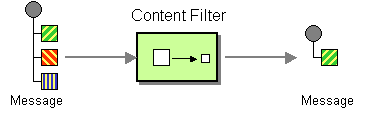
A common way to filter messages is to use an Expression in the DSL like XQuery.
Using the Fluent Builders
Using Spring XML
<route>
<from uri="activemq:Input"/>
<bean ref="myBeanName" method="doTransform"/>
<to uri="activemq:Output"/>
</route>You can also use XPath to filter out part of the message you are interested in:
<route>
<from uri="activemq:Input"/>
<setBody><xpath resultType="org.w3c.dom.Document">//foo:bar</xpath></setBody>
<to uri="activemq:Output"/>
</route>Using This Pattern
If you would like to use this EIP Pattern then please read the Getting Started, you may also find the Architecture useful particularly the description of Endpoint and URIs. Then you could try out some of the Examples first before trying this pattern out.