Async
Since Camel 2.0
The asynchronous API in Camel has been rewritten for Camel 2.0, and the information on this page applies for Camel 2.0 and later.
The Async API in Camel is primarily divided in two areas:
-
Initiating an Async messaging from the client
-
Turning a route into Async using the threads DSL
Before we look at these two areas we start with a bit of background
information and look at the concept from a higher level using
diagrams.
Then we check out the first area how a client can initiate an
Async message exchange and we also throw in the
synchronous message exchange in the mix as well so we can compare and
distill the difference.
And finally, we turn our attention towards the last area the new
threads DSL and what it can be used for.
Background
The new Async API in Camel 2.0 leverages in much
greater detail the Java Concurrency API and its support for executing
tasks asynchronously.
Therefore the Camel Async API should be familiar for
users with knowledge of the Java Concurrency API.
A few concepts to master
When doing messaging there are a few aspects to keep in mind.
First of all, a caller can initiate a message exchange as either:
-
Request only
-
Request Reply
Request only is when the caller sends a message but do not expect any reply. This is also known as fire and forget or event message.
The Request Reply is when the caller sends a message and then waits for a reply. This is like the HTTP protocol that we use every day when we surf the web. We send a request to fetch a web page and wait until the reply message comes with the web content.
In Camel a message is labeled with a Message
Exchange Pattern that labels whether its a
request only or request reply message. Camel uses the JBI
term InOnly for the request only and InOut for the
request reply.
For all message exchange they can be executed either:
-
synchronous
-
asynchronous
Synchronous Request Reply
A synchronous exchange is defined as the caller sends a message and waits until it’s complete before continuing. This is illustrated in the diagram below:
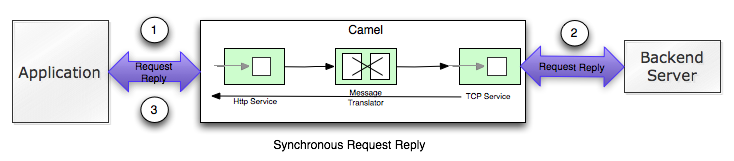
-
The client sends a sync Request Reply message over HTTP to Camel. The client application will wait for the response that Camel routes and processes.
-
The message invokes an external TCP service using synchronous Request Reply. The client application still waits for the response.
-
The response is sent back to the client.
Asynchronous Request Reply
On the other hand, the asynchronous version is where the caller sends a message to an Endpoint and then returns immediately back to the caller. The message, however, is processed in another thread, the asynchronous thread. Then the caller can continue doing other work and at the same time, the asynchronous thread is processing the message. This is illustrated in the diagram below:
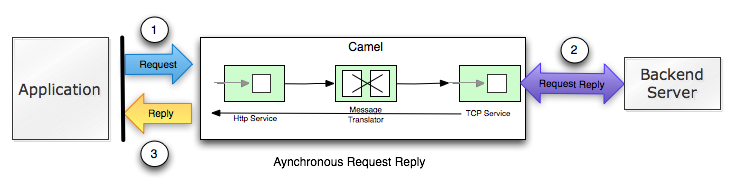
-
The client sends an Async Request Reply message over HTTP to Camel. The control is immediately returned to the client application, that can continue and do other work while Camel routes the message.
-
Camel invokes an external TCP service using synchronous Request Reply. The client application can do other work simultaneously.
-
The client wants to get the reply so it uses the Future handle it got as response from step 1. With this handle it retrieves the reply, wait if necessary if the reply is not ready.
Synchronous Request Only
You can also do synchronous Request only with Camel. The client sends a message to Camel in which a reply is not expected. However, the client still waits until the message is processed completely. This is illustrated in the diagram below:
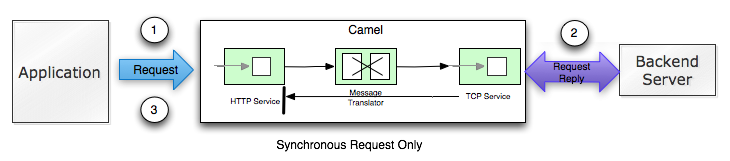
So why do you want to use synchronous Request Only?
Well if you want to know whether the message was processed
successfully or not before continuing. With synchronous it allows you to
wait while the message is being processed. In case the processing was
successful the control is returned to the client with no notion of error.
In case of failure, the client can detect this as an exception is thrown.
(and exchange.isFailed() returns true).
Asynchronous Request Only
As opposed to the synchronous Request Only the Async counterpart will not wait for the processing of the message to complete. In this case, the client can immediately continue doing other work while the message is being routed and processed in Camel. This is illustrated in the diagram below:
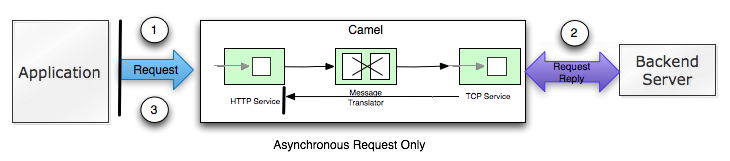
-
The client sends a Request only and we can still use HTTP despite http being Request Reply by nature. The control is immediately returned to the client application, that can continue and do other work while Camel routes the message.
-
Camel invokes an external TCP service using synchronous Request Reply. The client application can do other work simultaneously.
-
The message completes but no result is returned to the client.
Notice: As Camel always returns a Future handle for
Async messaging to the client. The client can use this
handler to get hold of the status of the processing whether the task is
complete or an Exception occurred during processing. Note that the client
is not required to do so, it’s perfectly valid to just ignore the Future
handle.
In case you want to know whether the Async
Request Only failed, then you can use the
Future handle and invoke get() and if it throws a
ExecutionException then the processing failed. The caused exception is
wrapped. You can invoke isDone() first to test whether the task is
done or still in progress. Otherwise invoking get() will wait until
the task is done.
|
With these diagrams in mind, lets turn out attention to the Async API and how to use it with Camel.
The Async Client API
Camel provides the Async Client API in the ProducerTemplate where we have added about 10 new methods to Camel 2.0. We have listed the most important in the table below:
| Method | Returns | Description |
|---|---|---|
setExecutorService |
void |
Is used to set the Java ExecutorService. Camel will by default provide a ScheduledExecutorService with 5 thread in the pool. |
asyncSend |
Future<Exchange> |
Is used to send an async exchange to a Camel Endpoint. Camel will immediately return control to the caller thread after the task has been submitted to the executor service. This allows you to do other work while Camel processes the exchange in the other async thread. |
asyncSendBody |
Future<Object> |
As above but for sending body only. This is a request only messaging
style so no reply is expected. Uses the |
asyncRequestBody |
Future<Object> |
As above but for sending body only. This is a
Request Reply messaging style so a reply is
expected. Uses the |
extractFutureBody |
T |
Is used to get the result from the asynchronous thread using the Java Concurrency Future handle. |
The asyncSend and asyncRequest methods return a Future handle. This
handle is what the caller must use later to retrieve the asynchronous
response. You can do this by using the extractFutureBody method, or
just use plain Java but invoke get() on the Future handle.
The Async Client API with callbacks
In addition to the Client API from above Camel provides a variation that uses callbacks when the message Exchange is done.
| Method | Returns | Description |
|---|---|---|
asyncCallback |
Future<Exchange> |
In addition, a callback is passed in as a parameter using the
|
asyncCallbackSendBody |
Future<Object> |
As above but for sending body only. This is a request only messaging
style so no reply is expected. Uses the |
asyncCallbackRequestBody |
Future<Object> |
As above but for sending body only. This is a
Request Reply messaging style so a reply is
expected. Uses the |
These methods also returns the Future handle in case you need them. The difference is that they invokes the callback as well when the Exchange is done being routed.
The Future API
The java.util.concurrent.Future API have among others the following
methods:
| Method | Returns | Description |
|---|---|---|
isDone |
boolean |
Returns a boolean whether the task is done or not. Will even return
|
get() |
Object |
Gets the response of the task. In case of an exception was thrown the
|
Example: Asynchronous Request Reply
Suppose we want to call an HTTP service but it is usually
slow and thus we do not want to block and wait for the response, as we
can do other important computation. So we can initiate an
Async exchange to the HTTP endpoint and
then do other stuff while the slow HTTP service is
processing our request. And then a bit later we can use the Future
handle to get the response from the HTTP service. Yeah
nice so let’s do it:
First, we define some routes in Camel. One for the HTTP service where we simulate a slow server as it takes at least 1 second to reply. And then another route that we want to invoke while the HTTP service is on route. This allows you to be able to process the two routes simultaneously:
// Some other service to return a name, this is invoked synchronously
from("direct:name")
.transform(constant("Claus"))
.to("mock:result");
// Simulate a slow http service (delaying 1 sec) we want to invoke async
from("jetty:http://0.0.0.0:%s/myservice", getPort())
.delay(1000)
.transform(constant("Bye World"))
.to("mock:result");And then we have the client API where we call the two routes and we can get the responses from both of them. As the code is based on a unit test there is a bit of mock in there as well:
MockEndpoint mock = getMockEndpoint("mock:result");
// We expect the name job to be faster than the async job even though the async job
// was started first
mock.expectedBodiesReceived("Claus", "Bye World");
// Send a async request/reply message to the http endpoint
Future<Object> future = template.asyncRequestBody("http://0.0.0.0:" + getPort() + "/myservice", "Hello World");
// We got the future so in the meantime we can do other stuff, as this is Camel
// so lets invoke another request/reply route but this time is synchronous
String name = template.requestBody("direct:name", "Give me a name", String.class);
assertEquals("Claus", name);
// Okay we got a name and we have done some other work at the same time
// the async route is running, but now its about time to wait and get
// get the response from the async task
// We use the extract future body to get the response from the future
// (waiting if needed) and then return a string body response.
// This allows us to do this in a single code line instead of using the
// JDK Future API to get hold of it, but you can also use that if you want
// Adding the (String) To make the CS happy
String response = template.extractFutureBody(future, String.class);
assertEquals("Bye World", response);
assertMockEndpointsSatisfied();All together it should give you the basic idea of how to use this Async API and what it can do.
Example: Synchronous Request Reply
This example is just a pure synchronous version of the async based example above.
The route is the same, so its just how the client initiate and send the messages that differs:
MockEndpoint mock = getMockEndpoint("mock:result");
// We expect the http job to complete before the name job
mock.expectedBodiesReceived("Bye World", "Claus");
// Send a sync request/reply message to the http endpoint
String response = template.requestBody("http://0.0.0.0:" + getPort() + "/myservice", "Hello World", String.class);
assertEquals("Bye World", response);
// Send a sync request/reply message to the direct endpoint
String name = template.requestBody("direct:name", "Give me a name", String.class);
assertEquals("Claus", name);
assertMockEndpointsSatisfied();Using the Async API with callbacks
Suppose we want to call an HTTP service but it is usually slow and thus we do not want to block and wait for the response, but instead let a callback gather the response. This allows us to send multiple requests without waiting for the replies before we can send the next request.
First, we define a route in Camel for the HTTP service where we simulate a slow server as it takes at least 1 second to reply.
// The mocks are here for unit test
// Simulate a slow http service (delaying a bit) we want to invoke async
from("jetty:http://0.0.0.0:" + getPort() + "/myservice")
.delay(300)
.transform(body().prepend("Hello "))
.to("mock:result");Then we define our callback where we gather the responses. As this is
based on a unit test it just gathers the responses in a list. This is a
shared callback we use for every request we send in, but you can use
your own individual or use an anonymous callback. The callback supports
different methods, but we use onDone that is invoked regardless if the
Exchange was processed successfully or failed. The
org.apache.camel.spi.Synchronization API provides fine-grained methods
for onCompletion and onFailure for the two situations.
/**
* Our own callback that will gather all the responses.
* We extend the SynchronizationAdapter class as we then only need to override the onComplete method.
*/
private static class MyCallback extends SynchronizationAdapter {
// below the String elements are added in the context of different threads so that we should make
// sure that this's done in a thread-safe manner, that's no two threads should call the data.add()
// method below concurrently, so why we use Vector here and not e.g. ArrayList
private final List<String> data = new Vector<>();
@Override
public void onComplete(Exchange exchange) {
// this method is invoked when the exchange was a success and we can get the response
String body = exchange.getOut().getBody(String.class);
data.add(body);
// the latch is used for testing purposes
LATCH.countDown();
}
public List<String> getData() {
return data;
}
}And then we have the client API where we call the HTTP
service using asyncCallback 3 times with different input. As the
invocation is Async the client will send 3 requests
right after each other, so we have 3 concurrent exchanges in progress.
The response is gathered by our callback so we do not have to care how
to get the response.
MyCallback callback = new MyCallback();
// Send 3 async request/reply message to the http endpoint
// where we let the callback handle gathering the responses
String url = "http://localhost:" + getPort() + "/myservice";
template.asyncCallbackRequestBody(url, "Claus", callback);
template.asyncCallbackRequestBody(url, "Hadrian", callback);
template.asyncCallbackRequestBody(url, "Willem", callback);Using the Async API with the Camel classic API
When using the Camel API to create a producer and send an Exchange we do it like this:
Endpoint endpoint = context.getEndpoint("http://slowserver.org/myservice");
Exchange exchange = endpoint.createExchange();
exchange.getIn().setBody("Order ABC");
// create a regular producer
Producer producer = endpoint.createProducer();
// send the exchange and wait for the reply as this is synchronous
producer.process(exchange);But to do the same with Async we need a little help from a helper class, so the code is:
Endpoint endpoint = context.getEndpoint("http://slowserver.org/myservice");
Exchange exchange = endpoint.createExchange();
exchange.getIn().setBody("Order ABC");
// create a regular producer
Producer producer = endpoint.createProducer();
// normally you will use a shared executor service with pools
ExecutorService executor = Executors.newSingleThreadExecutor();
// send it async with the help of this helper
Future<Exchange> future = AsyncProcessorHelper.asyncProcess(executor, producer, exchange);
// here we got the future handle and we can do other stuff while the exchange is being routed in the other asynchronous thread
...
// and to get the response we use regular Java Concurrency API
Exchange response = future.get();Camel 2.0 to 2.3 behavior
The threads DSL leverages the JDK concurrency framework for multi-threading. It can be used to turn a synchronous route into
Async. What happens is that from the point forwards
from threads the messages are routed asynchronous in a new thread. The
caller will either wait for a reply if a reply is expected, such as when
we use Request Reply messaging. Or the caller
will complete as well if no reply was expected such as
Request Only messaging.
Camel 2.4 onwards behavior
The threads DSL leverages the JDK concurrency framework for multi-threading. It can be used to turn a synchronous route into
Async. What happens is that from the point forwards
from threads the messages are routed asynchronous in a new thread.
Camel leverages the asynchronous routing engine,
which was re-introduced in Camel 2.4, to continue
routing the Exchange asynchronously.
The threads DSL supports the following options:
| Option | Description |
|---|---|
poolSize |
A number to indicate the core pool size of the underlying Java
|
maxPoolSize |
A number to indicate the maximum pool size of the underlying Java
|
keepAliveTime |
A number to indicate how long to keep inactive threads alive |
timeUnit |
Time unit for the |
maxQueueSize |
A number to indicate the maximum number of tasks to keep in the worker
queue for the underlying Java |
threadName |
To use a custom thread name pattern. See Threading Model for more details. |
rejectedPolicy |
How to handle rejected tasks. Can be either |
callerRunsWhenRejected |
A boolean to more easily configure between the most common rejection
policies. This option is default enabled. |
executorService |
You can provide a custom |
executorServiceRef |
You can provide a named reference to the custom |
waitForTaskToComplete |
@deprecated (removed in Camel 2.4): Option to specify if the caller should wait for the async task to be complete or not before continuing. The following 3 options is supported: Always, Never or IfReplyExpected. The first two options is self explained. The last will only wait if the message is Request Reply based. The default option is IfReplyExpected. |
About rejected tasks
The threads DSL uses a thread pool which has a worker queue for tasks.
When the worker queue gets full, the task is rejected. You can customize
how to react upon this using the rejectedPolicy and
callerRunsWhenRejected option. The latter is used to easily switch
between the two most common and recommended settings. Either let the
current caller thread execute the task (i.e. it will become synchronous),
but also give time for the thread pool to process its current tasks,
without adding more tasks - sort of self throttling. This is the default
behavior. If setting callerRunsWhenRejected you use the Abort
policy, which means the task is rejected, and a
RejectedExecutionException is set on the Exchange,
and the Exchange will stop continue being routed,
and its UnitOfWork will be regarded as failed.
The other options Discard and DiscardOldest work a bit like
Abort, however they do not set any Exception on the
Exchange, which means the
Exchange will not be regarded as failed, but the
Exchange will be successful. When using Discard
and DiscardOldest then the Exchange will not
continue being routed. Notice: There is an issue with these two options
in Camel 2.9 or below, that cause the UnitOfWork not to be triggered,
so we discourage you from using these options in those Camel releases.
This has been fixed in Camel 2.10 onwards.
Example: threads DSL
Suppose we receive orders on a JMS queue. Some of the orders expect a
reply while others do not (either a JMSReplyTo exists or not). And let’s
imagine to process this order we need to do some heavy CPU calculation.
So how do we avoid the messages that do not expect a reply to block
until the entire message is processed? Well, we use the threads DSL to
turn the route into multi-threading asynchronous routing before the
heavy CPU task. Then the messages that do not expect a reply can
return beforehand. And the messages that expect a reply, well yeah they
have to wait anyway. So this can be accomplished like the route below:
// just a unit test but imagine using your own data format that does complex
// and CPU heavy processing for decrypting the message
DataFormat mySecureDataFormat = new StringDataFormat("iso-8859-1");
// list on the JMS queue for new orders
from("jms:queue:order")
// do some sanity check validation
.to("bean:validateOrder")
.to("mock:validate")
// use multi threading with a pool size of 20
// turn the route async as some others do not expect a reply
// and a few does then we can use the threads DSL as a turning point
// if the JMS ReplyTo was set then we expect a reply, otherwise not
// use a pool of 20 threads for the point forward
.threads(20)
// do some CPU heavy processing of the message (we simulate and delay just 500 ms)
.unmarshal(mySecureDataFormat)
.delay(500)
.to("bean:handleOrder")
.to("mock:order");
Transactions and threads DSL
Mind that when using transactions it’s often required that the
Exchange is processed entirely in the same thread,
as the transaction manager often uses ThreadLocal to store the
intermediate transaction status. For instance, Spring Transaction does
this. So when using threads DSL the Exchange that
is processed in the async thread cannot participate in the same
transaction as the caller thread.
Notice: This does not apply to the ProducerTemplate Async API as
such as the client usually does not participate in a transaction. So you
can still use the Camel Client Async API and do async messaging where
the processing of the Exchange is still handled
within a transaction. It’s only the client that submitted the
Exchange that does not participate in the same
transaction.
|